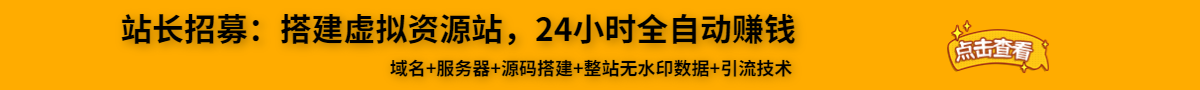前言
我们为什么要写个组件上传到npm镜像上呢,我们肯定遇到过这样一个场景,项目中有很多地方与某个功能相似vue封装组件,你想到的肯定是把该功能封装成Component组件,后续方便我们调用。但是过了一段时间,你的Leader让你去开发另一个项目,结果你在哪个项目中又看见了类似的功能,你这时会怎么做? 你也可以使用Ctrl + c + v大法,拿过来上一个项目封装好的代码,但是如果需求有些变动,你得维护两套项目的代码,甚至以后更多的项目….,这时你就可以封装一个功能上传到你们公司内网的npm上(或者自己的账号上),这样每次遇到类似的功能直接npm install 安装import导入进来使用就可以,需求有变动时完全可以改动一处代码。
配置环境
笔者这里使用的是Webpack配置(有点菜,不要介意),也可以安装一个Vue-cli简单版的,它那里面有暴露Webpack的配置(也得修改自行配置),我们来配置一下打包组件环境,一般开发组件库都是使用的umd格式,这种格式支持Es Module、CommonJs、AMD三种引入方式使用,主要就是Webpack里的library和libraryTarget,如果不明白的看这里详解webpack的out.libraryTarget属性
我这里的Webpack版本为4, 最好跟着本章里的插件版本号进行安装,避免出现版本兼容问题
项目结构
|- /node_modules
|- /src
|- Tag.vue
|- main.js
|- index.html
|- webpack.config.js
|- package.json
初始化Package.json
npm init -y
安装Webpack && Loader && Plugin
cnpm i webpack webpack-cli -D
cnpm i css-loader style-loader -D
cnpm i file-loader -D
cnpm i vue-loader@15.7.0 vue vue-template-compiler -D
cnpm i html-webpack-plugin@3.2.0 -D
webpack.config.js
const VueLoaderPlugin = require('vue-loader/lib/plugin')
const HtmlWebpackPlugin = require("html-webpack-plugin")
module.exports = {
mode: "development",
entry: "./src/main.js",
output: {
filename: "index.js"
},
module: {
rules: [
{
test: /.css$/,
use: ["style-loader", "css-loader"]
},
{
test: /.(ttf|eot|woff|svg|woff2)/,
use: "file-loader"
},
{
test: /.vue$/,
use: "vue-loader"
}
]
},
plugins: [
new VueLoaderPlugin(),
new HtmlWebpackPlugin({
template: "./index.html"
})
]
}
index.html
<!DOCTYPE html>
<html lang="en">
<head>
<meta charset="UTF-8">
<meta http-equiv="X-UA-Compatible" content="IE=edge">
<meta name="viewport" content="width=device-width, initial-scale=1.0">
<title>Document</title>
</head>
<body>
<div id="app"></div>
</html>
以上我们基本环境就搭建完啦,可以在终端使用npx webpack运行看看哦。
封装组件
我这里只做一个示例哈,代码就不写那么复杂,大家知道怎么打包使用就行,具体封装成啥样看你们公司需求啦~。笔者这里使用Element Ui组件来做一个示例,相信大部分小伙伴公司也在使用Element Ui。假如我们项目中有以下类似的功能就可以单独封装起来。
示例main.js
import Vue from 'vue'
import { Tag } from 'element-ui';
import 'element-ui/lib/theme-chalk/tag.css';
import Tag from './Modal.vue'
Vue.component(Tag.name, Tag)
export default Tag
Tag.vue
<div class="Tag">
{{ msg }}
<el-tag type="success">标签二</el-tag>
</div>
</template>
export default {
name: 'Tag',
data() {
return {
msg: "hello 蛙人",
}
},
created() {
},
components: {},
watch: {},
methods: {
}
}
</script>
<style scoped>
</style>
Webpack.config.js
将webpack.config.js里的output修改为如下
output: {
filename: "index.js",
library: "Modal",
libraryTarget: "umd"
}
配置完之后就可以使用npx webpack打包,可以看到有一个dist目录,该目录下存在一个index.js, 这个文件就是我们封装的Tag.vue文件, 你可以将它引入到你的项目中,进行调用,该文件支持Es Module、CommonJs、AMD三种方式引入。
import Vue from 'vue'
import { Tag } from 'element-ui';
import 'element-ui/lib/theme-chalk/tag.css';
Vue.component(Tag.name, Tag)
import CustomTag from "./index" // 打包完的,直接引入进来
new Vue({
el: "#app",
render: h => h(CustomTag)
})
Npm发布
如果没有npm账号呢,先去官网注册一个npm账号这里
新建一个发布包项目文件夹
在终端执行npm init -y ,进行初始package.json文件,主要信息就是name和main字段,前者是这个包的名称(也就是npm instal xxx),后者则是我们打包好的文件Tag文件,默认main就去找这个入口文件。
注意:包名称不能包含大写,包名称不能包含大写,包名称不能包含大写,重要的事情说三遍
{
"name": "custom-tag-waren",
"version": "1.0.0",
"description": "这是xxxx",
"main": "index.js",
"scripts": {
"test": "echo "Error: no test specified" && exit 1"
},
"keywords": [],
"author": "WaRen",
"license": "ISC"
}
如果淘宝镜像之前被更改,先改回来执行以下命令
npm config set registry http://registry.npmjs.org
注册完之后,执行npm login, 依次填写你的用户名、密码、邮箱
执行npm publish发布,然后等待进度条完成即可。
整理一些常见的发布错误
这是因为镜像设置成淘宝镜像了,设置回来即可
no_perms Private mode enable, only admin can publish this module
一般是没有登录,重新登录一下 npm login 即可
npm publish failed put 500 unexpected status code 401
包名被占用,改个包名即可,最好在官网查一下是否有包名被占用,之后再重命名
npm ERR! you do not have permission to publish “your module name”. Are you logged in as the correct user?
邮箱未验证,去官网验证一下邮箱
you must verify your email before publishing a new package
npm安装使用
cnpm i custom-tag-waren -D
main.js
import Vue from 'vue'
import { Tag } from 'element-ui';
import 'element-ui/lib/theme-chalk/tag.css';
import customTagWaren from "custom-tag-waren" // 下载完引入进来
Vue.component(Tag.name, Tag)
new Vue({
el: "#app",
render: h => h(customTagWaren)
})
到此为止就完成了一个组件的打包上传下载,这样我们在每个项目需要的时候直接npm install安装就行,当需求改动的时候只改一个文件然后再次发布就行。是不是很方便啦。
外链引入
我们也不上传npm上,直接使用外链的形式使用,下面我们来看看
import引入
<div class="Tag">
<TagEl/>
</div>
</template>
import TagEl from "./index"
export default {
name: 'Tag',
data() {
return {
}
},
components: {
TagEl
},
}
上面example中,我们看到直接引入了index.js文件并进行注册组件,直接就可以使用啦。
script引入
<!DOCTYPE html>
<html lang="en">
<head>
<meta charset="UTF-8">
<meta http-equiv="X-UA-Compatible" content="IE=edge">
<meta name="viewport" content="width=device-width, initial-scale=1.0">
<title>Document</title>
</head>
<body>
<div id="app">
<Tag/>
</div>
<script src="https://cdn.bootcdn.net/ajax/libs/vue/2.6.9/vue.min.js"></script>
<script type="text/javascript" src="./dist/index.js"></script>
</body>
<script>
new Vue({
el: "#app",
components: {
Tag: Tag.default
}
})
</script>
</html>
上面example中vue封装组件,直接使用script标签引入进来,也是注册完使用就可以。那么我们怎么知道他名字是Tag,这个你在封装组件的使用,必须指定Name名称。
export default {
name: "Tag"
}参考资料
https://blog.csdn.net/weixin_43606158/article/details/1068086
– EOF –
限 时 特 惠: 本站每日持续更新海量各大内部创业教程,一年会员只需98元,全站资源免费下载 vx.fybaoku.com
本站公众号:顽创项目网 内容很干,欢迎关注!
站 长 微 信: wxii2p22